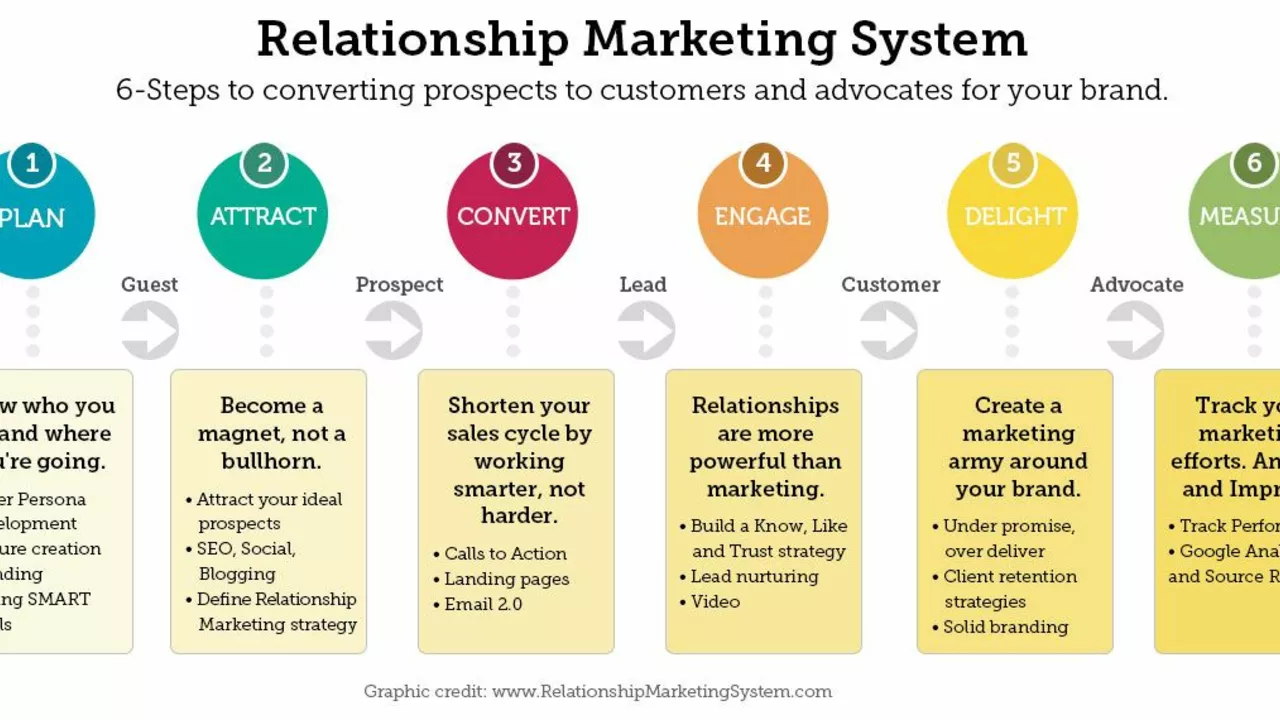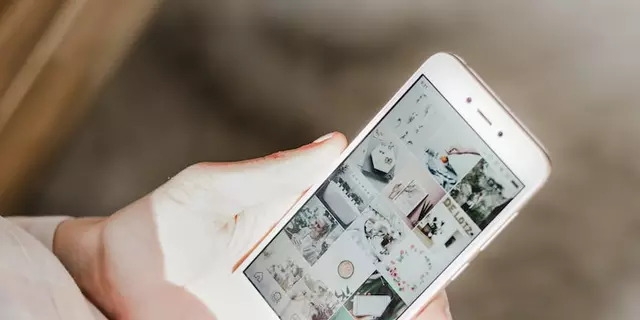Customer Relationship Management (CRM) Basics for Beginners
Ever wonder why some brands seem to know exactly what you want before you even ask? That’s CRM at work. In plain terms, a Customer Relationship Management system helps you store, organize, and use information about your customers so you can talk to them better and sell more. No fancy jargon, just a handy toolbox for keeping track of people who matter to your business.
Why CRM Is a Game‑Changer
First off, CRM puts all customer data in one place – email, phone calls, purchases, and even social media comments. When you can see the whole picture, you stop guessing and start acting. Need to follow up on a lead? The CRM will remind you. Want to spot a repeat buyer? It’ll flag them so you can reward loyalty. This kind of insight directly lifts brand awareness, improves lead generation, and fuels sales.
Another big win is automation. Simple tasks like sending a welcome email, setting a reminder for a renewal, or scoring a lead can be automated. That means you spend less time on repetitive work and more time on strategic moves, like crafting a new promotion or tweaking your marketing message.
Key Features to Look For
When you’re picking a CRM, start with the basics: contact management, pipeline tracking, and reporting. Contact management stores names, emails, and interaction history. Pipeline tracking shows where each prospect sits – whether they’re just curious or ready to buy. Reporting turns raw data into clear numbers, so you can see which campaigns are actually driving sales.
Beyond the core, think about integrations. Does the CRM talk to your email service, social media tools, or e‑commerce platform? Seamless connections let data flow automatically, eliminating the need for manual data entry. If you already run email marketing, a CRM that syncs contacts will keep your lists fresh and targeted.
Finally, consider ease of use. A cluttered dashboard can slow you down, while an intuitive interface speeds up adoption. Most beginners prefer a visual pipeline that you can drag and drop – it feels like moving cards on a board, not typing code.
Once you have a CRM set up, start small. Import a list of existing customers, add a few notes about recent interactions, and set a simple follow‑up task. Watch how quickly you catch missing opportunities that would otherwise slip through the cracks.
Remember, a CRM isn’t a magic wand. It’s a tool that amplifies what you already do. Pair it with good communication habits – listen, personalize, and respond quickly – and you’ll see higher retention, more referrals, and a clearer path to growth.
Ready to give it a try? Choose a free trial, import a handful of contacts, and set up one automated email. In a week you’ll notice the difference: fewer missed calls, more organized follow‑ups, and a better feel for what your customers really want.